How Your Workstation Setup Affects Your Posture (And What to Do About It)
In today’s world, many of us spend hours each day sitting at a desk, staring at a screen. Unfortunately, poor workstation ergonomics can lead to chronic pain, poor posture, and even long-term musculoskeletal issues. The good news? Small adjustments to your workstation setup can make a big difference in how you feel throughout the day.
Let’s break down how your workstation setup impacts your posture and what you can do to fix it.
The Link Between Your Workstation and Posture
When your workstation isn’t set up properly, your body compensates—often in ways that can cause pain and dysfunction. Here are some common workstation-related posture problems:
1. Forward Head Posture
If your monitor is too low, you’ll find yourself craning your neck forward, leading to strain on your neck and shoulders.
2. Rounded Shoulders
Poor chair positioning or inadequate arm support can cause slouching and forward-rolled shoulders, leading to upper back tightness and discomfort.
3. Lower Back Pain
An unsupportive chair or poor sitting posture can cause excessive pressure on the lower back, contributing to stiffness and pain.
4. Wrist and Hand Strain
An incorrect keyboard and mouse setup can lead to wrist discomfort, which can contribute to conditions like carpal tunnel syndrome.
How to Improve Your Workstation for Better Posture
Luckily, improving your workstation doesn’t have to be complicated. Here are key ergonomic adjustments you can make:
1. Adjust Your Monitor Height
Your monitor should be at eye level so that you’re not tilting your head up or down. A monitor stand or even a stack of books can help achieve the right height.
2. Position Your Keyboard and Mouse Correctly
Your keyboard and mouse should be at elbow height, allowing your wrists to remain in a neutral position. Avoid reaching forward too much, as this can strain your shoulders and arms.
3. Choose the Right Chair and Sit Properly
-
Feet flat on the floor or a footrest
-
Knees at a 90-degree angle
-
Lower back supported with a cushion if needed
-
Avoid crossing your legs to maintain hip alignment
4. Keep Your Shoulders and Arms Relaxed
Your arms should rest comfortably at your sides, with elbows at about a 90-degree angle. If your armrests are too high or low, they can contribute to shoulder tension.
5. Take Breaks and Move Regularly
Even with a perfect setup, staying in one position for too long can cause discomfort. Set a timer to stand up, stretch, or walk every 30-60 minutes to keep your body from stiffening up.
Bonus: Exercises to Improve Your Posture
Here are a few simple exercises you can do throughout the day to combat workstation-related posture issues:
- Chin Tucks – Helps counteract forward head posture.
- Shoulder Blade Squeezes – Strengthens your upper back and improves posture.
- Seated Spinal Twist – Helps release tension in your lower back.
- Wrist Stretches – Reduces strain from prolonged typing and mouse use.
Final Thoughts
Your workstation setup plays a significant role in your posture and overall well-being. By making a few ergonomic adjustments and incorporating movement throughout your day, you can prevent pain and discomfort while improving your posture.
If you’re already experiencing chronic pain related to poor workstation ergonomics, consider seeking professional help from a physical therapist to address underlying issues and get personalized recommendations. Schedule Free Consultation
👉 Need more tips on reducing pain and improving movement? Subscribe to my blog or follow me on YouTube for more expert advice on keeping your body feeling great!